1) Go to your Etsy Mini

2) Choose what you would like to show (items from show/favorites)
Choose the format (3x5 and 3x4 works great)
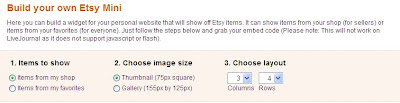
3) Copy the code for FLASH version
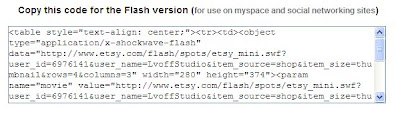
4) Go to your Facebook Fan Page Applications
(Left corner, bottom of the page)
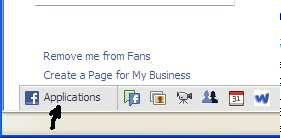
and then Click on "Browse more applications"
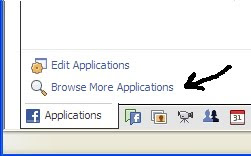
5) In the Search field type "My stuff" and press Enter

6) Click on "My Stuff by Gigya"

7) When you click on "Add to my Page" it will give you the choice of pages where to add "My Stuff" application, make sure you click on your FAN page, NOT your personal page!
a)
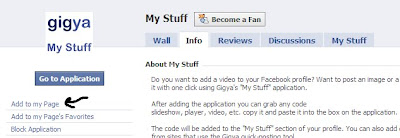
b)
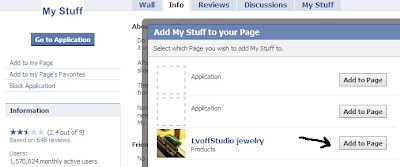
8) Go to your Fan page's Wall and add a new Tab (you should be able to pick "My Stuff" from the drop down list
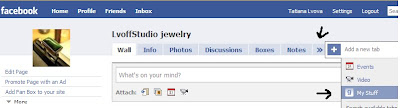
9) Click where it says "click here"

10) Allow access to your info
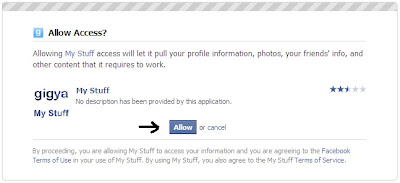
11) Paste FLASH code and click on "Add to profile"
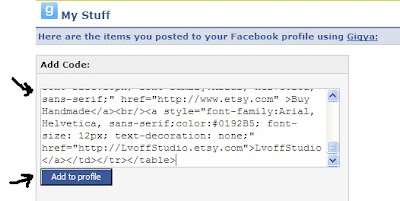
12) Now, if you go to your Boxes Tab, you should be able to see you Etsy mini
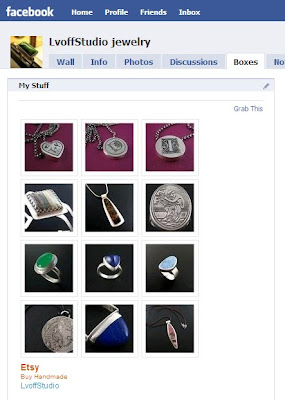
To move it to your Wall click on "Edit Box" button and select "Move to Wall Tab"

Now, if you go to your Wall, you should see it in your profile :)
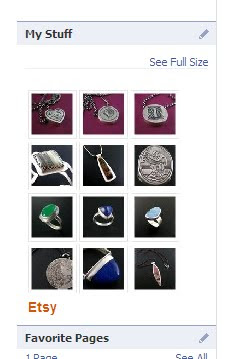
ENJOY!
Tatiana

This comment has been removed by a blog administrator.
ReplyDelete